Working with Multimedia
Martin Cooper / m.j.cooper@shu.ac.uk / @mustbebuilt
Audio
What is Sound?
Pressure waves of air - bells, clapping, speakers - push the air to create waves
How is Sound recorded?
Typically microphones have a membrane that vibrates to capture the sound either as analogue or digital
Digtial sound recording takes snap shots of the sound - a technique known as sampling
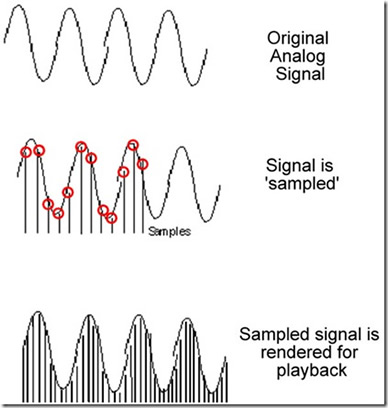
Sample Rates
Sample rate is the number of samples per second, measured in hertz (Hz) or kilohertz (kHz)
A rate of 44,100 samples per second is more commonly referred to as 44.1 kHz
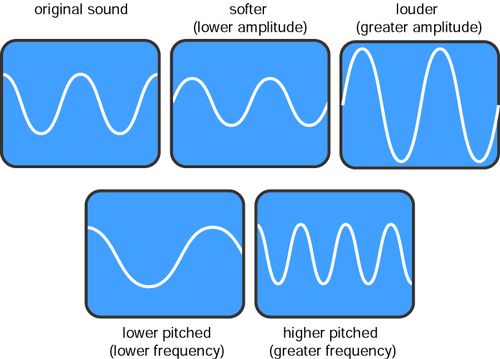
Amplitude and Frequency
Amplitude - the height of the wave (the volume)
Frequency - the periodic vibration (the pitch)
Human ear 20 to 20,000 Hz - lower frequency 'felt' rather than heard
44,100 Hz is a common sampling frequency - ie double Human range
Audio File Formats
- WAV
- Waveform Audio File Format - uncompressed audio format
- MP3
- Popular lossy audio compression format
- AAC
- Advanced Audio Coding format, designed to be the successor format to MP3, with generally better sound quality
- Ogg
- Vorbis free and open source audio format
- MIDI (Not Digital Audio)
- Symbolic representations of notes/duration/velocity not a recording of the sound
Software
Free Software: Audacity
Adobe Software: Audition
HTML5 and Audio
<audio>
- src
- Specifies the URL of the audio to play. The browser will use the first recognized format
- controls
- Specifies that controls will be displayed, such as a play button.
- autoplay
- Specifies that the audio will start playing as soon as it is ready.
- loop
- Specifies that the audio will start playing again (looping) when it reaches the end
- preload
- Specifies that the audio will be loaded at page load, and ready to run. Ignored if
autoplayis present.
Syntax of <audio>
<audio controls="controls">
<source src="jquerysong.mp3" type="audio/mpeg" />
<source src="jquerysong.ogg" type="audio/ogg" />
<p>Sorry your browser does not support audio playback</p>
</audio>
Video
The Persistence of Vision
The persistence of vision theory states that the human eye holds a still image for a fraction of a second, remaining on the retina long enough to blend with the next image.
Film displays 24 still images every second
This is called 24 frames per second or FPS
Analog and Digital
Analog system directly records the variations of the video and audio signals - has a tendency to deteriorate when copies made
Digital system regularly samples the waveforms and converts them into numerical (binary data). Copies can be made without loss of quality and easily stored electronically
Progression from Film > Video > DVD > BlueRay > 4K
In the Olden Days
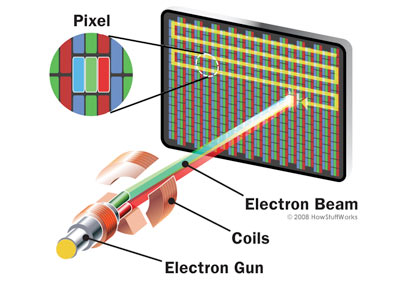
Cathode Ray Tubes (CRT)
Electron Gun and a Screen
Screen covered in phospourous dots called pixels
Colour CRT use 3 electron guns - red, green and blue
Signal received causes gun to fire electron beam at the screen to light it up
Width of the screen aspect ratio of 4:3
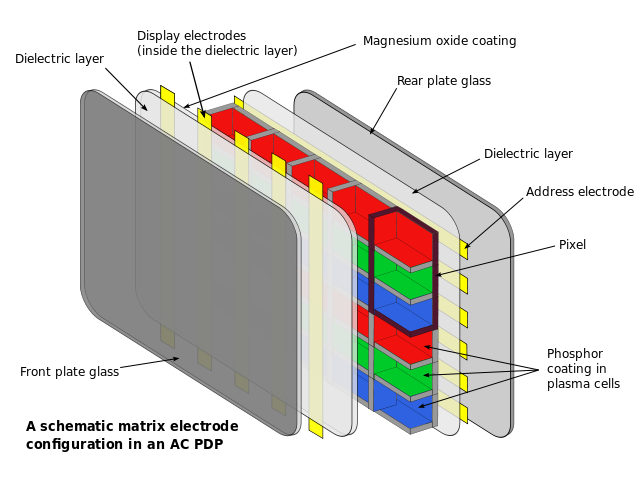
Plasma Screens
Screen made up of pixels that each contain a red, green and blue phospourous cells
Rather than a beam, an 'address electrode' applies electric charge to each cell based on the video signal
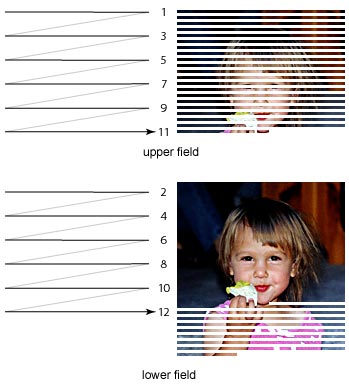
Interlaced Scanning
Beams scans odd lines first
Displays half a frame (called a field)
Beams scans even lines next
Two fields create the completed image
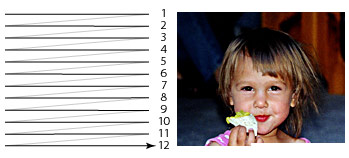
Progressive Scanning
Scans or paints each line successively (no fields)
HDTV (High Definition TV) use more lines either 720 or 1080
Ultra HD, 3840 × 2160
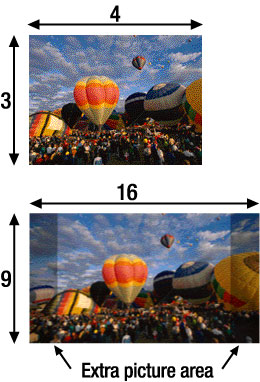
Aspect Ratios
The width to height ratio of the frame is called the Aspect Ratio
HDTV use aspect ratio of 16:9 compared to Standard 4:3
16:9
Standard aspect ratio for high definition television
4:3
Standard aspect ratio for standard definition television (NTSC/PAL) and Digital Television (DTV)

Letterbox
When viewing 16:9 content on 4:3 screen black bars at the top and bottom of the picture - known as Letterboxing

Anamorphic Video
Horizontally squeezed video 16:9 video to fit 4:3 screen - images look tall and thin
High Definition TV
Frame Rates
Different frame rate options can be used to give a different 'feel' to the content
720p - Progressive scanning format that has a pixel aspect ratio of 1280 x 720 - that is 921,600 pixels per frame - produces 'film' look
1080i - Interlaced scanning. Pixel aspect ratio of 1920 x 1080 - 1,555,200 pixels per frame - high quality video look.
1080p - Newest Progressive scanning format. Pixel aspect ratio of 1920 x 1080 but 2,073,600 pixels per frame - increasing common on high end mobiles
Video File Compression
Files are Big!
Uncompressed 1080i high-definition video recorded at 60 frames per second uses 410 gigabytes per hour of video
74 Minutes of CD quality audio requires 680MB
Files need to be smaller for digital delivery - thus compression
Video Containers
Lots of different formats - AVI, FLV, F4V,MOV, MP4, OGG, WebM
In reality these are 'containers' / 'ZIP' files that define how the data is stored not what kind of data stored
Container can hold video, audio, caption and meta data
Codecs
Codec is short for "compressor-decompressor" or, more commonly, "coder-decoder".
A file format is a container that holds the data ie MOV.
A codec describes the format of the media ie H.264.
Video Codecs
The Compression algorithm used to store the array of pixels
Audio Codecs
The Compression algorithm used to store the waveforms of the recorded audio
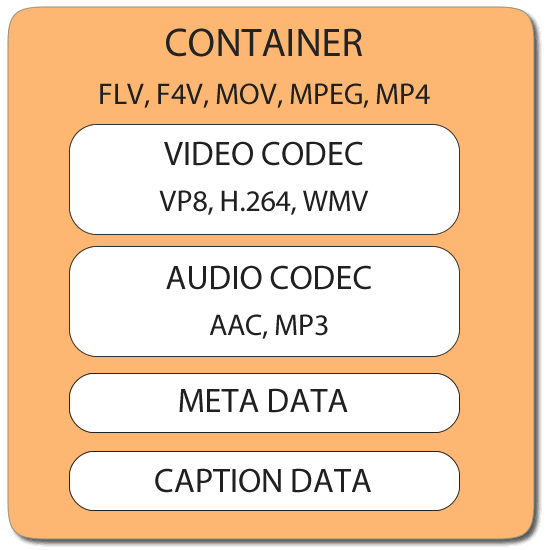
Lossy vs Loseless
Lossy:
A lossy codec will reduce the quality of the original input to reduce file size. JPGs and MP3s are lossy. In video the H.264 codec is lossy.
Lossless:
A lossless codec will retain the quality of the original and as a result will be a larger file size. In video the JPG-2000 codec is lossless and therefore popular for archiving files as their best quality. Also AVI and Quicktime using PNG
Encoding Terminology
Bitrate - the rate at which bits (data) are transferred
Frame Rate - fps - frames per second
Keyframe
keyframe interval
Constant Bit Rate CBR
Variable Bit Rate VBR
Two Pass Encoding
Bitrate
File size = bitrate (kilobits per second) x duration
Bitrate is a measurement of the number of bits that are transmitted over a set length of time
Overall bitrate is a combination of video and audio streams with the majority coming from your video stream.
How to reduce file size
Reduce the bitrate
Reduce the length
Reduce the resolution
Reduce the frame rate
... whilst all the time trying to maintain quality
Frame Rate
Lower the frame rate in even increments (24 to 12, 30 to 15) to avoid de-syncing of the video and audio streams.
Variable Bit Rate VBR
vs
Constant Bit Rate CBR
Constant Bit Rate:
Choose a target bit rate and the codec uses whatever amount of compression is necessary to achieve it
- strives to maintain the bit rate of the encoded media
Variable Bit Rate:
Efficiently compress the data dipping into the minimum bitrate when there is little to no motion/change on screen
- strives to achieve the best possible quality of the encoded media
Two Pass Encoding
- Single Pass Encoding
- File is encoded by one pass through.
- Two Pass Encoding
- File is analyzed in the first pass, encoding takes place in second pass.
Two pass can give you smaller files with better quality at lower bitrates.
At high bitrates, two pass or single pass can have the same quality.
Encoding Software
Premier Pro and Adobe Media Encoder
Render Queue in AfterEffects - Export -> Add to Render Queue
File Size vs Quality
Direct correlation
Things to try
There is no magic formula. Experiment.
Original 1280 x 720 or 1920 x 1080
Encore for 'medium' web page
"stats for nerds" in youtube - 640x360
File Types for Web Delivery
Video File Formats
- MPEG-4/H.264
- Commonly used video compression format - mp4, mpeg
- Ogg/Theora video format
- Vorbis free and open source lossy format - Firefox, Chrome support
- WebM
- Royalty-free format for use with HTML5 video - no Safari Support
- H.265
- Emerging successor to H.264
Video File Types
Issues around browser support of different codecs mainly resolved with MPEG-4/H.264 dominant over Ogg/Theora and webm.
Non HTML5 fallback required for Internet Explorer 8
| Sizing | Dimensions | Aspect Ratio |
|---|---|---|
| 1080p | 1920x1080 | 16:9 |
| 720p | 1280 x 720 | 16:9 |
| Youtube Standard Embed Option #1 | 560 x 315 | 16:9 |
| Youtube Standard Embed Option #2 | 640 x 360 | 16:9 |
Youtube
Upload and Embed
Embed options
| Dimensions | Aspect Ratio |
|---|---|
| 560 x 315 | 16:9 |
| 1280 x 720 | 16:9 |
| 853 x 480 | 853:480* |
| 640 x 360 | 16:9 |
* Anamorphic Frame Size 720 x 480 3:2 to 16:9 square pixels of 853 x 480
Embeds with an iframe ie
<iframe width="560" height="315" src="https://www.youtube.com/embed/br7sxRPqMZU" frameborder="0" allowfullscreen></iframe>
HTML5 and Video
<video>
- src
- The URL of the video to play
- controls
- If present, controls will be displayed, such as a play button.
- autoplay
- If present, then the video will start playing as soon as it is ready
- loop
- If present, the video will start over again, every time it is finished.
- poster
- Placeholder image that is displayed when the video is downloading or before the user hits plays the video
- preload
- If present, the video will be loaded at page load, and ready to run. Ignored if
autoplayis present. - width / height
- Sets the width and height of the video player
Syntax of <video>
<video width="640" height="360" controls>
<source src="myvid.mp4" type='video/mp4'>
<source src="myvid.ogv" type='video/ogg"'>
<p>Sorry your browser does not support video playback</p>
<!-- Optionally add Flash fallback -->
</video>
Video Poster Images
First frame of the video not always the most flattering or has no content
Poster attribute allows for a selected image to appear at the start
Video editing software can be used to export a suitable JPG
Animated GIFs vs Video
Animated GIF (4.09MB

Video MP4 (94KB)