Following on from my Ten Techie Terms post here are some more jargon busting goodies.
1. Web Standards
Web Standards represents the holy grail for web designers/developers. Essentially as web designers/developers we build web pages with a profusion of technologies. The fruit of this hard labour is then viewed in a whole cacophony of environments. Some kind of standardization to make this process less stressful is the goal of the web standards movement. That is, to give web professionals a range of standardized, open technologies that can be used for the production of web content. Key web standard technologies are HTML, CSS and Javascript. A key organisation in the development of web standards is the World Wide Web Consortium commonly referred to as the W3C.
Comment: The W3C are not the be all and end all of web standards and have often found themselves reacting to developments rather than leading them.
2. Client Side Technologies
Client Side Technologies run on the .. er .. client. Yep, great so what is the client. Lots of computing involves a client -> server relationship. This takes the form of the server as a host for information. The client requests information from this server. In web technologies the server is a web server that hosts a web site and the client is the web browser used to request pages from the host/server. Web browsers such as Chrome, Firefox, Internet Explorer, Opera and Safari are all classified as client side technologies. Now the thing with client is that are all different. We may have ‘web standards’ but each of these clients has its own interpretation of these standards. In recent years adherence to web standards has improved dramatically but be careful you still need to do lots of client side testing of your client side technologies.
Therefore client side technologies are those that run in the client ie browser. Those client side technologies are mainly involved in the display of the information retrieved from the server and they are the ‘Big Three’ of web technologies HTML, CSS and Javascript.
3. Server Side Technologies
So if client side technologies run in the client then, you guessed it, server side technologies run on the server. That is your web server. Web servers can have software installed on them as well as the server software itself. These are known as server side technologies. Most commonly these are used for producing content on the fly from databases. That is using a backend database to provide the data used to construct the web pages. To interrogate a database numerous server side technologies are available. ASP.NET is a Microsoft technology, Coldfusion an Adobe technology and PHP an open source technology all of which pretty much do the same thing – query a database to retrieve data that is used as the content in a web page. When looking for web hosting you will need to consider which server side technology you wish to use. Given host packages are available including different server side technologies. For example, a common host package is to offer PHP as the server side script and MySQL as the database back end. This combination is so common that PHP/MySQL often appears as one long acronym whereas these are actually two unrelated technologies.
Tip: You may well have noticed that all web pages don’t have HTML file extensions. We also have ASPX, PHP, CFM, JSP to name but a few. These are all examples of server side scripts. View source in your browser won’t reveal any of the server side code as the processing is of course done on the server side.
4. SQL
Like John Travolta SQL has been around since the 1970s. SQL stands for Structured Query Language and is a language used to create and query relational databases. When you arrive at the point in your web development career that you need a database, it is in all likelihood to be a relational database that supports SQL such as MySQL, Microsoft’s SQLServer or Oracle. Therefore you will find yourself with another language to learn. The good news is that SQL is relatively straight forward, some would say, almost verbatim in syntax. When you set off to build your first PHP/ MySQL website get some SQL under your belt first. W3Schools offer a good starting point.
Tip: Pronounce SQL as “es queue elle” not as “see qwell”. Well that is my opinion anyway.
5. HTML5
Number 5 has got to be HTML5. HTML5 is often used a catch all for the new generation of web standards technologies namely HTML5, CSS3 and Javascript (via some neat frameworks). HTML requires a ‘modern’ browser such as IE9 or newer version of Chrome, Firefox, Opera or Safari. HTML5 represents a not so quiet revolution in web technologies as it offers a whole new range of possibilities to designers and developers. See the MustBeBuilt HTML5 section for some examples. A headline feature of HTML5 is plugin-less video and audio something that previously required browser plugins such as Adobe Flash Player.
6. Browser Plugins
Plugins baby. Browser plugins represent software used to extend the functionality of a browser. This could be to play video such as QuickTime or to play games such as Adobe Flash. Adobe’s Flash Player is probably the most widely installed plugin. The Flash plugin is commonly used for banner ads, video and games delivered through the web browser. It is found on most users desktops but is notably missing from Apples IOS (iPhones, iPod, iPads) as I discuss here, there and everywhere. The Flash Player is a free download from the Adobe site. To create Flash content Adobe sell various applications such as Flash Professional, Flash Builder and Flash Catalyst. Many other Adobe products such as InDesign, Photoshop and Bridge also have options for outputting content in the SWF format needed by the Flash Player. Flash is regarded as a proprietary technology – ie it belongs to Adobe and is not part of an open standard like HTML, CSS, Javascript and the rest. Many things previously the almost exclusive realm of Flash such as animations and video are now possible with HTML5 technologies – see above.
7. CMS – Content Management Systems
WordPress, Joomla, Drupal are all examples of Content Management Systems. These are browser based frontends that update and add web site content by managing a database behind the site. This site is running WordPress. WordPress is itself running on PHP and MySQL. WordPress is the most popular of the CMS/Blogging softwares available with a billion trillion installs probably (citation needed). Joking aside it is used for humble sites like this right through to behemoths like CNN.
8. Cookies
The cause of a storm in a tea cup when they first appeared cookies are designed to overcome ‘statelessness’. Cookies allow a web server to send back a little bit of information to be stored in the client/browser. This helps the browser maintain state – ie know whether the user has logged in, know what is in their shopping cart. Cookies can be created by developers with a range of technologies including old favourites like Javascript and PHP. Cookies have recently been in the news as the EEC has passed rules that restrict the type of data that can be stored in cookies. This is aimed at restricting a web site’s ability to track the browsing habits of site visitors.
9. Bitmap
Bitmap is an image file format. A bitmap is literally a map of bits or pixels that make up an image. Zoom in on any image saved from the web and you will start to see the pixel bricks that make up that image.

Examples of bitmaps are JPEGS, PNG, GIF, TIFF and BMP.
10. Vectors
Images can also be created electronically using vector technologies. Here instead of mapping out all those pixels, mathematics is used to draw shapes. Particularly good for lines, curves and simple shapes. Vectors are resolution independent meaning they scale without becoming pixelated.
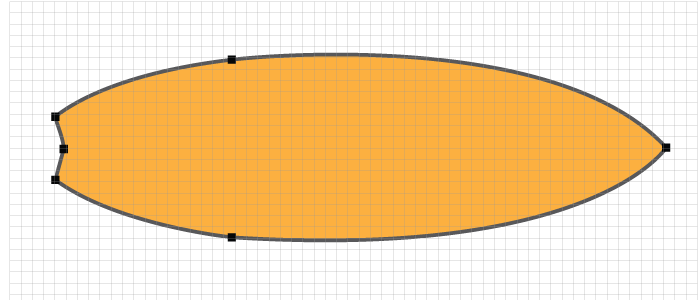
When a vectors and bitmaps is created for use on a computer screen, it uses what is known as RGB colours. That is Red, Green and Blue. RGB colours are what we use to create colours to be viewed through a screen. As opposed to CMYK which is used to create colours for print – CMYK stands for Cyan, Magenta, Yellow and Black (K for Black so not to be confused with B for Blue)